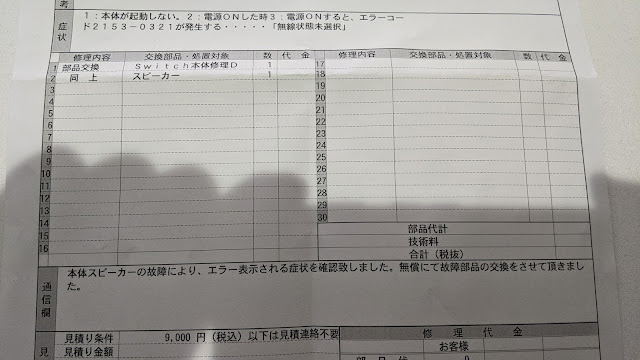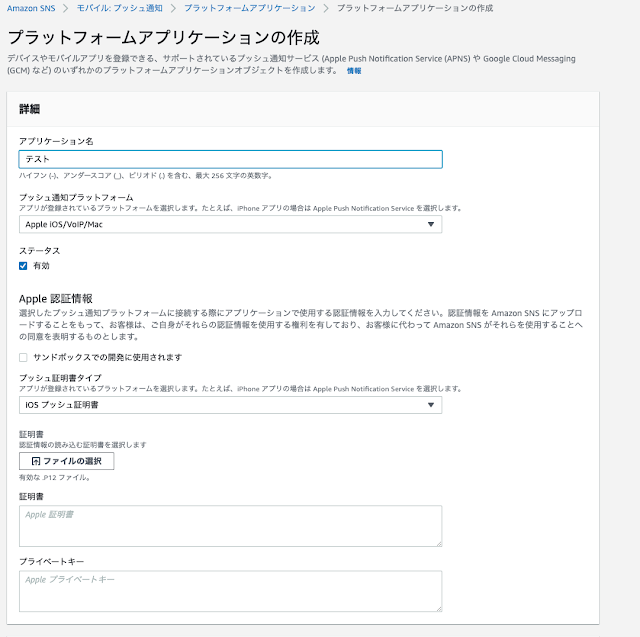Macで Visual Studio Code を利用しているのですが、 再現性の有る、強烈な不具合を見つけてしまいました。 もし再現している人ってどれくらいいるのだろうか? プロセスが、下記画像のように、CPUの使用率が100%超えが常駐します。 本体のapp 側を強制終了させても残り続けてしまいます。 突然、CPUファンが高速に回転して、プロセスみたら、あれー。って感じでした。 再現手順方法 ・Macと外付けSSDを用意する。 ・外付けの方に、Visual Studio Codeのアプリを設置 ・アプリを起動する。 ・ソースコード等を別ウインドウなど複数開く(開くソースコードも外付けに置いておく) ・アプリを起動した状態で、外付けを外す。 ・少し立つと、アプリがフリーズして、CPUの使用率が突如上がる。 こんな感じです。 こうなったら、どうすることも出来ないので、 Visual Studio Codeのアプリを強制終了させます。 その後、Code Helperのプロセスが残り続けるので、 個別に強制終了させて行きます。 最後に、Visual Studio Code ---- 下記英訳したものを試しに記載してみました。 ありがとうGoogle 翻訳 ---- I'm using Visual Studio Code on my Mac Attach something that is reproducible and intense. Is there anyone who runs? How about, like a process process, a process with 100% CPU utilization pushes it. Apply the app side of the app to the app. Behind the scenes, the CPU fan spins at high speed, and when you see the pin, that's it. It was. Execution method -Use a Mac and an external SSD. ・ For foreigners, Visual Studio Code ・ Eliminate this Code executio...